Introduction
Welcome to "Building Your First Machine Learning Model with Python: A Beginner's Guide." If you’ve completed our previous tutorial on getting started with Python for AI, this is the perfect next step. In this tutorial, you'll learn how to build a simple machine learning model from scratch using Python. We will cover the basics of machine learning, guide you through the process of setting up your environment, and walk you through creating, training, and evaluating your first model.
Table of Contents
- Introduction to Machine Learning
- Setting Up the Environment
- Understanding Your Data
- Building a Simple Linear Regression Model
- Making Predictions
- Improving Your Model
- Next Steps and Resources
1. Introduction to Machine Learning
What is Machine Learning?
Machine learning (ML) is a branch of artificial intelligence that enables computers to learn from data and make decisions or predictions without being explicitly programmed. ML models are trained on data to recognize patterns and relationships, which they can then apply to new data.
Types of Machine Learning:
- Supervised Learning: The model learns from labeled data and makes predictions.
- Unsupervised Learning: The model identifies patterns in unlabeled data.
- Reinforcement Learning: The model learns by interacting with an environment and receiving feedback.
Why Python for Machine Learning?
Python is the most popular language for machine learning due to its simplicity and the powerful libraries available. Libraries like Scikit-learn, Pandas, and NumPy make it easier to handle data, build models, and perform complex computations.
2. Setting Up the Environment
Before building our first model, let's set up the development environment.
Installing Necessary Libraries:
To get started, ensure you have Python installed, and then install the required libraries:
pip install numpy pandas scikit-learn matplotlib
Setting Up a Virtual Environment:
It’s recommended to create a virtual environment to manage dependencies:
python -m venv ml_env
source ml_env/bin/activate # On Windows use `ml_env\Scripts\activate`
How to set up a Python Environment
3. Understanding Your Data
The first step in any machine learning project is understanding the data.
Loading a Dataset:
We'll use the famous Iris dataset, a simple and well-known dataset in machine learning:
from sklearn.datasets import load_iris
import pandas as pd
iris = load_iris()
df = pd.DataFrame(iris.data, columns=iris.feature_names)
df['target'] = iris.target
print(df.head())
Exploratory Data Analysis (EDA):
Understanding the distribution of data is crucial:
import seaborn as sns
import matplotlib.pyplot as plt
sns.pairplot(df, hue='target')
plt.show()
External Resource: Pandas Documentation
4. Building a Simple Linear Regression Model
Now, let’s build our first machine learning model: a linear regression.
Introduction to Linear Regression:
Linear regression is a simple algorithm that models the relationship between two variables by fitting a linear equation to observed data.
Preparing the Data:
We'll use Scikit-learn to split our data into training and testing sets:
from sklearn.model_selection import train_test_split
X = df.drop('target', axis=1)
y = df['target']
X_train, X_test, y_train, y_test = train_test_split(X, y, test_size=0.2, random_state=42)
Training the Model:
Next, we’ll create and train a linear regression model:
from sklearn.linear_model import LinearRegression
model = LinearRegression()
model.fit(X_train, y_train)
Evaluating the Model:
We evaluate the model's performance using metrics like Mean Squared Error (MSE):
from sklearn.metrics import mean_squared_error, r2_score
y_pred = model.predict(X_test)
mse = mean_squared_error(y_test, y_pred)
r2 = r2_score(y_test, y_pred)
print(f'Mean Squared Error: {mse}')
print(f'R^2 Score: {r2}')
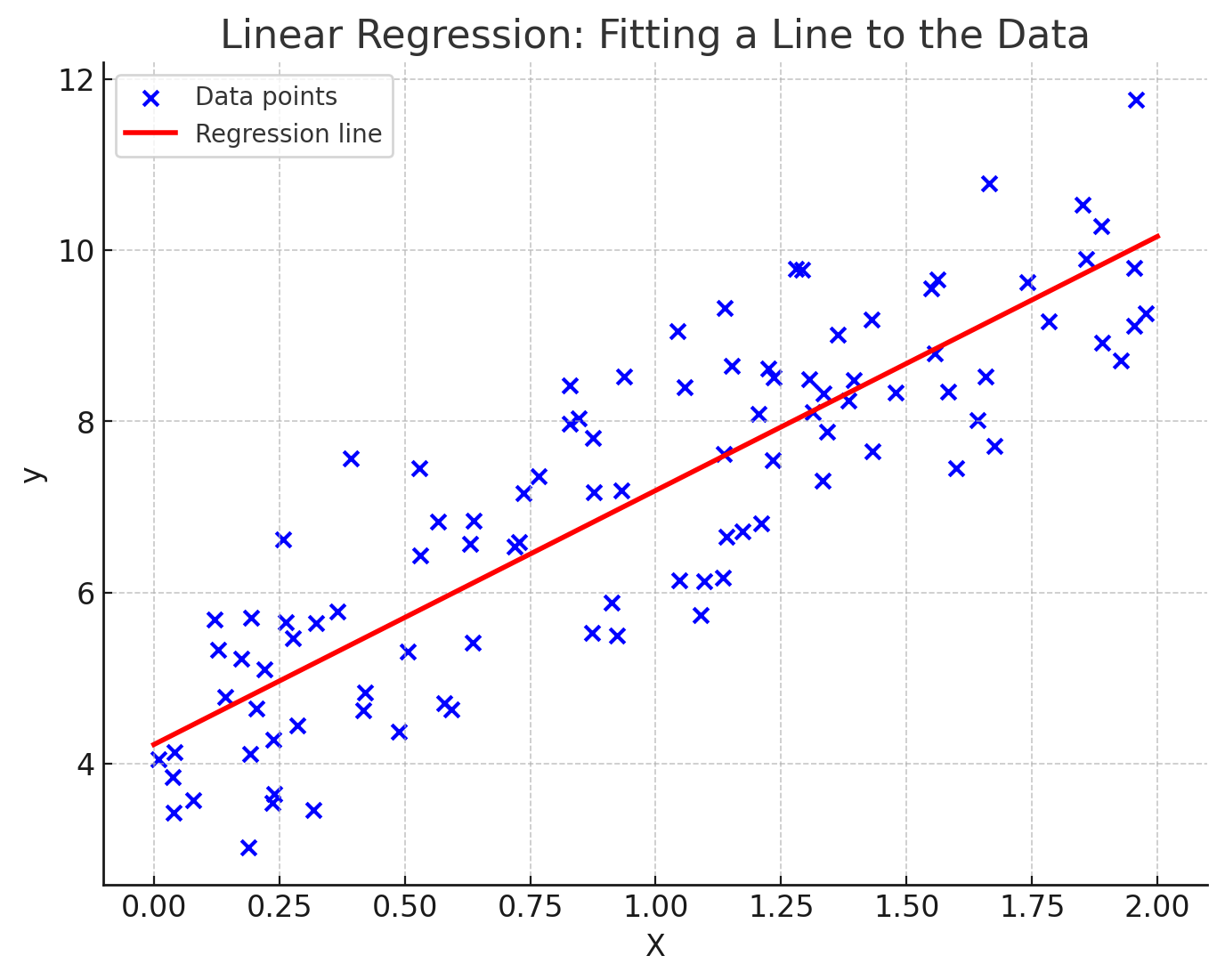
5. Making Predictions
With our model trained, let's use it to make predictions.
Using the Model to Make Predictions:
You can now input new data and use the model to predict the target variable:
new_data = [[5.1, 3.5, 1.4, 0.2]]
prediction = model.predict(new_data)
print(f'Predicted class: {prediction}')
Visualizing the Predictions:
Plotting the regression line and the actual data points helps in visualizing the model's accuracy:
plt.scatter(y_test, y_pred)
plt.xlabel("Actual Values")
plt.ylabel("Predicted Values")
plt.title("Actual vs Predicted")
plt.show()
Interactive Notebook: Run this code interactively on Google Colab.
6. Improving Your Model
To improve model performance, consider the following techniques:
Hyperparameter Tuning:
Adjusting the parameters of your model can significantly improve its accuracy.
Cross-Validation:
Cross-validation is a technique used to evaluate the model's performance by training multiple models on different subsets of the dataset.
Further Reading: Hyperparameter Tuning with GridSearchCV
7. Next Steps and Resources
Congratulations on building your first machine learning model! Here are some steps to further your learning:
Where to Go Next?
- Explore more complex models such as decision trees and support vector machines (SVMs).
- Learn about unsupervised learning techniques.
Recommended Reading and Resources:
- Books: "Hands-On Machine Learning with Scikit-Learn, Keras, and TensorFlow" by Aurélien Géron.
- Courses: Coursera: Machine Learning by Andrew Ng.
Interactive Learning Resources:
- Code Challenges: Kaggle: Titanic Dataset Challenge.
- AI Simulations: Experiment with models on Google AI Experiments.
Don’t forget to subscribe to our newsletter for more tutorials and tips on Python and machine learning.



